Documents, whether they come in paper or digital form, are, to exaggerate, almost currency, but in any case the basis for virtually every workflow and drive all business areas in a company. Very quickly, a lot of different documents from all kinds of channels and from a wide variety of customers and suppliers pile up, which makes a smooth workflow a challenge right from the start. But this does not have to be the case at all. With automated document and page separation for batch processing, the Parashift Platform brings back exactly this kind of workflow. The entire batch can be uploaded so that the large volume of documents does not have to be separated beforehand. Because the documents are uploaded to the Parashift Platform as a batch in a single file, page separation is necessary. Learn how the Parashift Platform separates documents automatically and what options are supported in this article.
Upload a batch of different documents and pages in a single file and then have them separated automatically – no problem thanks to automated document separation for batch processing on the Parashift Platform
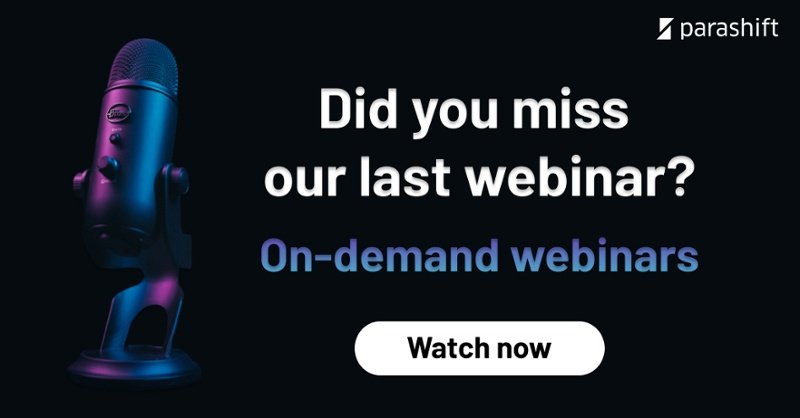
Automated document separation important for fast processing
As one of the first processes, right after receipt and even before classification and document swarm learning, document separation is an essential one in the overall automated document processing. Efficient separation of pages is important to keep the workflow as smooth as possible. The documents are uploaded as a batch to the Parashift Platform and receive a quality improvement including rotation control, are straightened, and cropped if needed. The subsequent step is now already document and page separation, with several methods to choose from.
Automated document separation is an important part of the entire workflow of automated document processing
Various options for automated page separation
The Parashift Platform offers various ways in which documents and pages can be separated in an automated manner. These options are described below:
- Document separation with barcode: Probably the most common method for batch processing for many organizations is using barcodes. A barcode is placed in advance on the first page of each document. When uploaded to the Parashift platform, it recognizes the barcodes and automatically separates the documents. All common barcodes such as QR code, Data Matrix, Code 128, Code 39 and others are supported. Alternatively, a company can configure its own barcode for separation, for example, to define exactly when document separation should and should not occur
- Document separation with a separator page: The second way to separate documents is with a separator page. The “Parashift Separation Ninja” is placed between the documents, the Parashift Platform recognizes it during upload and separates the documents automatically. The separation page is then conveniently and automatically deleted from the separated stack, which does not affect the workflow. As an alternative to the “Parashift Separation Ninja”, a company can of course also create its own separation page
- Document separation with fixed page: The third option for document separation of the batch is quite simply by means of a fixed page number. In this way, the documents are separated according to the previously defined page number. This method is particularly useful and helpful when single-page documents are continuously scanned in the batch and then need to be separated into individual documents again after scanning
Different companies and different approaches to batch processing – all no problem on the Parashift Platform!
User-friendly validation interface for all controls
The strength of the Parashift Platform is the automated document and page separation using the methods described previously. However, if needed, users always have full control over the automation of page separation, an effective overview of the status of documents, and can of course make manual and direct changes. Individual pages can be validated, adjusted, rotated, or deleted entirely. The user-friendly validation interface on the Parashift Platform provides convenient visibility into all batches and documents, always neatly organized and separated.
Documents are theoretically the currency of the enterprise, practically the substance of all business processes, and fast and correct document separation is the key to further seamless processes
